To change profile information
You can only modify your name, the linked email address and the email notification language.
INFORMATION

INFORMATION
If you change your email address you will receive an email on the new email address. This email contains a link for validation. You need to click the link in order to validate the new email address. Remember to use the new email address for the next login.
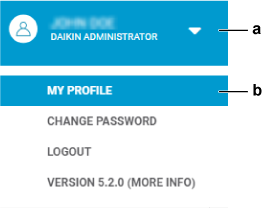
1 | From the user profile drop-down list (a), select (b). |
- Result: The following window appears.
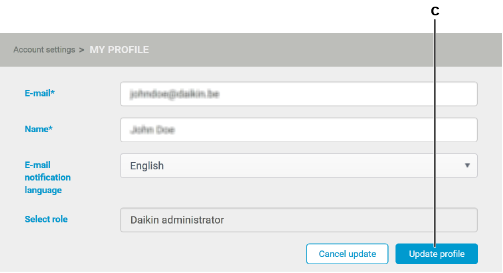
2 | Make the changes. |
3 | Click the button (c). |
- Result: A confirmation message appears, your profile has changed and the application automatically returns to the main window.

