To change the equipment names
INFORMATION

INFORMATION
This section is only applicable for Daikin administrators, affiliates, installers and site administrators.
1 | From the site selector, select the site you wish to manage first. |
2 | In the navigation pane, select under . |
- Result: A list of all available units at the particular site appears.
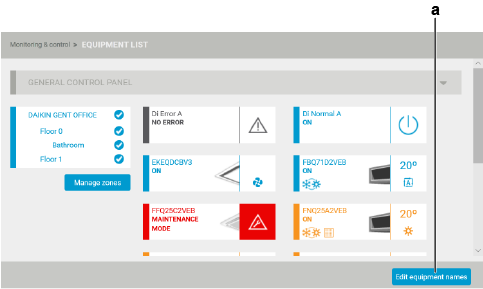
3 | At the bottom of the screen, click the button (a). |
- Result: All equipment names (b) become editable.
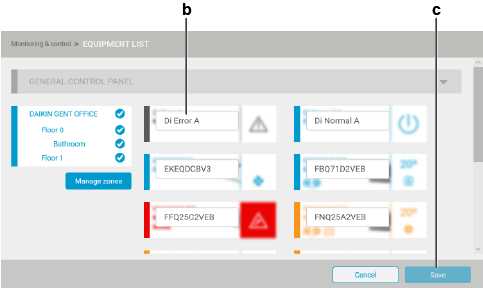
4 | Modify the equipment names (b) as desired and click the button (c). You can use up to 12 characters. |
- Result: A confirmation message appears and the new names are applied.
INFORMATION

INFORMATION
Duplicate names are not allowed.

