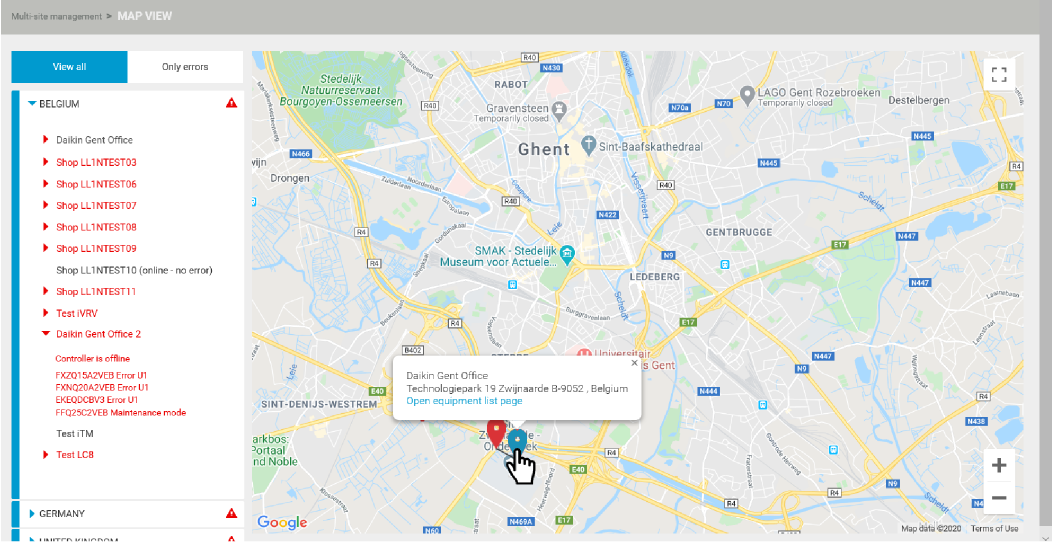To perform multi-site management
If you have multiple installations in multiple locations the option is handy to follow up all of your stores or buildings.
1 | In the navigation pane, select . |
- Result: A map view appears, showing all of your sites.
- Result: You can immediately see the error status of the site.
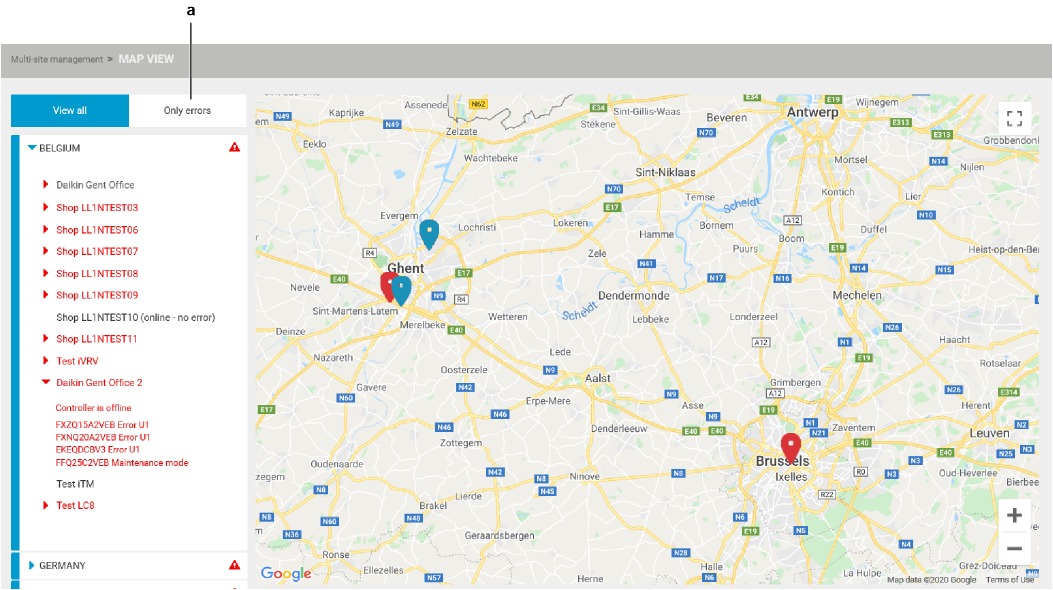
If you want to see only sites with errors:
2 | Click the label (a). |
3 | Click a site in the map view. |
- Result: You are presented with a link to the page of that particular site.