To use the outdoor unit analysis
The screen shows the operational data of the outdoor units. The section allows you to download the hourly operational data for each outdoor unit.
1 | From the site selector, select the site for which you want to perform the outdoor unit analyses. |
2 | In the navigation pane, select under. |
- Result: An overview of outdoor units at the chosen site is displayed.
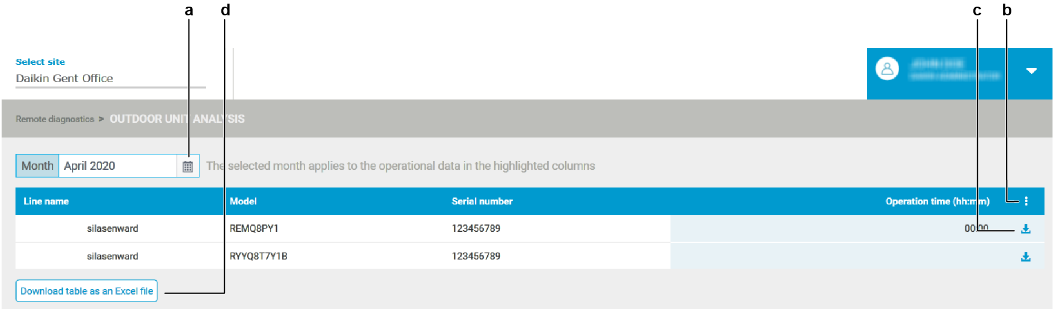
3 | To change the period for which you want to view outdoor unit information, edit the by clicking the calendar icon (a). |
4 | To show certain outdoor unit information in this overview page, click the vertical ellipsis icon (b). |
- Result: A drop-down list appears, showing all other outdoor unit information labels.
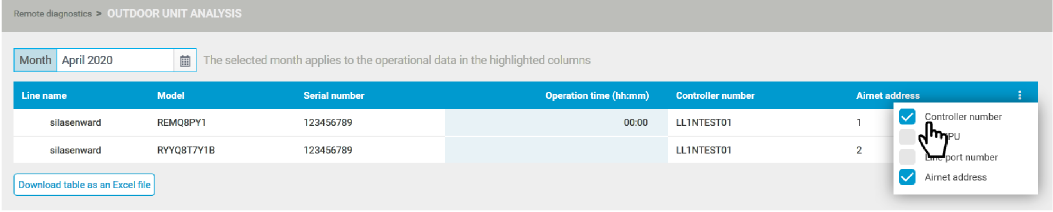
5 | Select the information you want to be displayed in the overview window. |
6 | To download the hourly operation data for 1 unit, click the download icon at the right (c) of an outdoor unit line. |
7 | To download the complete table as a Microsoft Excel file, click the corresponding button (d) at the bottom left of the page. |

