To compare site outdoor unit energy consumption
Via the module you can compare the energy consumption of the different outdoor units at a site.
1 | From the site selector, select the site you wish to manage first. |
2 | In the navigation pane, select under . |
- Result: The annual energy consumption summary is displayed.
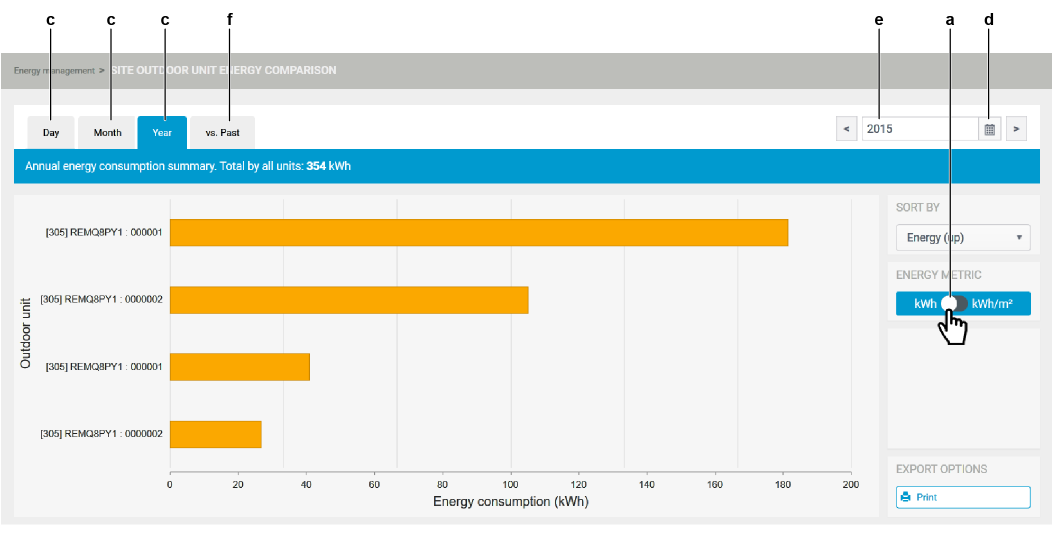
3 | To change the energy metrics of the comparison, change the slider (a) at the right. The kWh/m² representation is more relevant for analysis. |
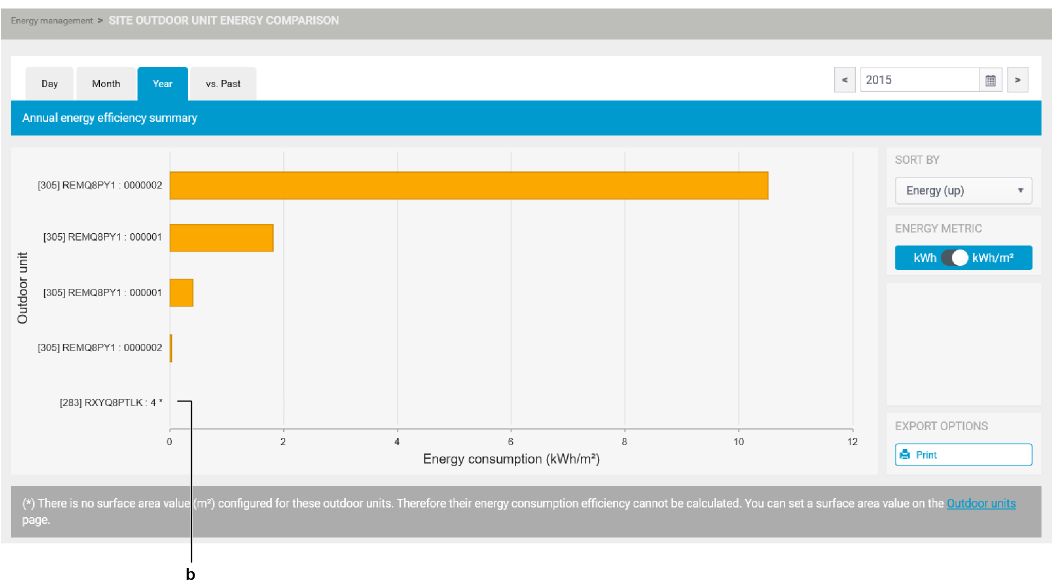
For outdoor units with an asterisk (b) there is no surface area value configured. As a consequence, their energy consumption efficiency cannot be calculated. This value can be set in the building administration, refer to About building administration.
4 | To consult the energy consumption of another period (week, month, year), select one at the top left of the section (c). Then click the calendar icon (d) to select the desired week, month or year. You can also type directly in the calendar field (e). In that case, confirm your input by pressing ENTER on your keyboard. |
5 | To compare energy consumption of preceding years, click the tab (f). |
- Result: 2 calendar fields (g) become available allowing you to select the 2 years you want to compare.
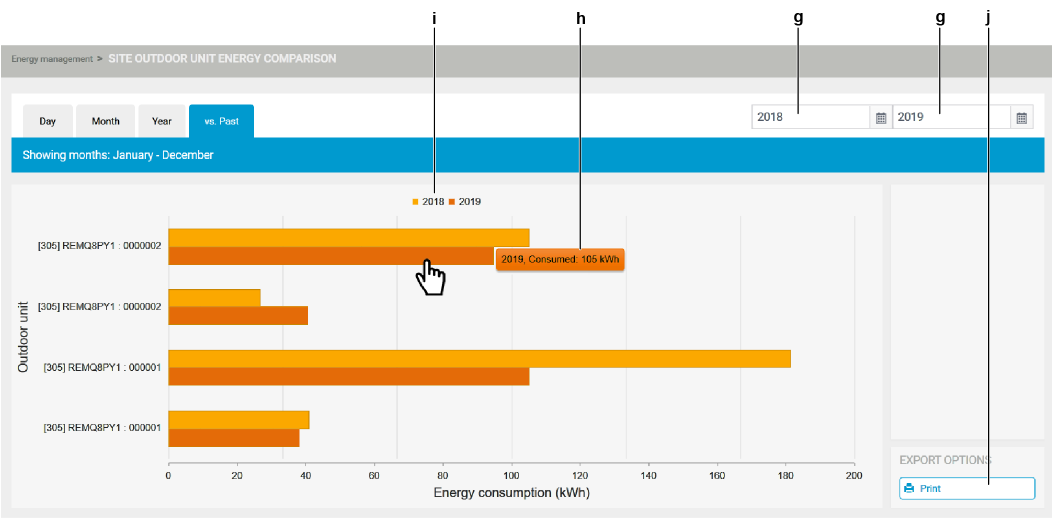
6 | Select the years you wish to compare. |

When comparing with the current year, ONLY data up to last complete month is taken into account.
7 | When you hover your cursor above the energy consumption bars the details are shown (h). You can hide the information of one of the 2 years by clicking its label in the chart (i). |
8 | You can print the displayed information by clicking the corresponding button (j) at the bottom right of the section. |

