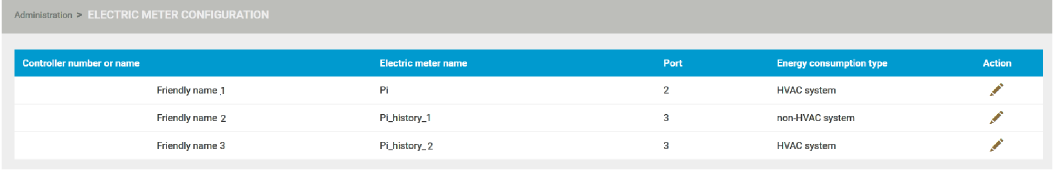To perform electric meter configuration
The page contains a list of controllers associated with the active site and the connected electric meters. In this screen you set the column to (Heating, Ventilation, and Air Conditioning) or to .
1 | In the navigation pane, select under . |
- Result: The following section appears.
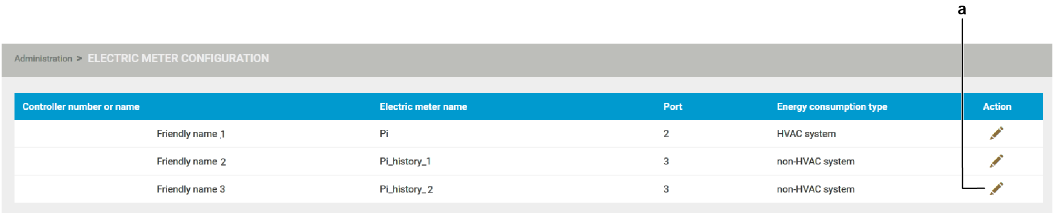
2 | Click the pencil icon (a). |
- Result: The drop-down list becomes active.
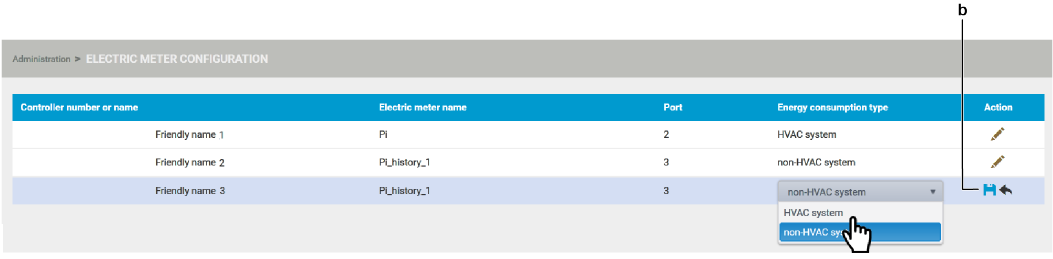
3 | Select the energy consumption type from the drop-down list. |
4 | Click the disk icon (b). |
- Result: The is set to the new system.