To switch from cloud-connect mode to stand-alone mode
A site administrator can decide to stop his subscription to the cloud-connect mode and switch to stand-alone mode with another Android app: the “intelligent Tablet controller”, which can be found here in Google Play. In that case the Daikin Cloud Service can no longer be used. Note that the "intelligent Tablet Controller" app is designed for use on a tablet.
In stand-alone mode the Schedules and Interlocking mode will then be available.
To switch from the cloud-connect mode to the stand-alone mode via the app, proceed as follows:
1 | Open the intelligent Tablet Controller app. |
- Result: The following screen appears.
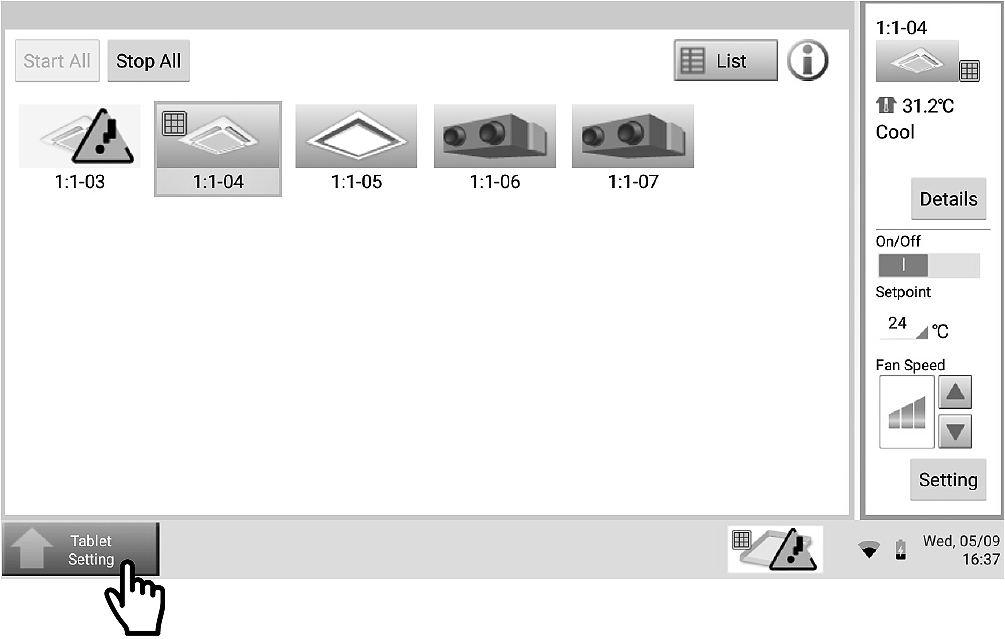
2 | Click Tablet Setting. |
- Result: The following screen appears.
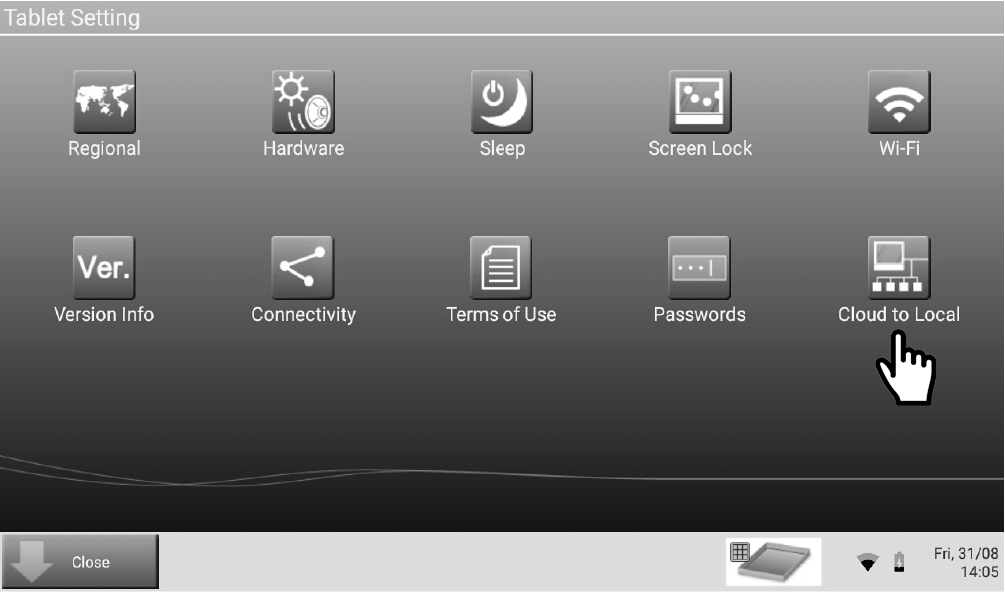
3 | Click Cloud to Local. |
- Result: A screen appears, allowing you to type a password.
4 | Enter the password (a) (default: "daikin") and click the field (b). |
- Result: A confirmation message appears. Make sure you want to quit the cloud-connect mode and its advantages before continuing.
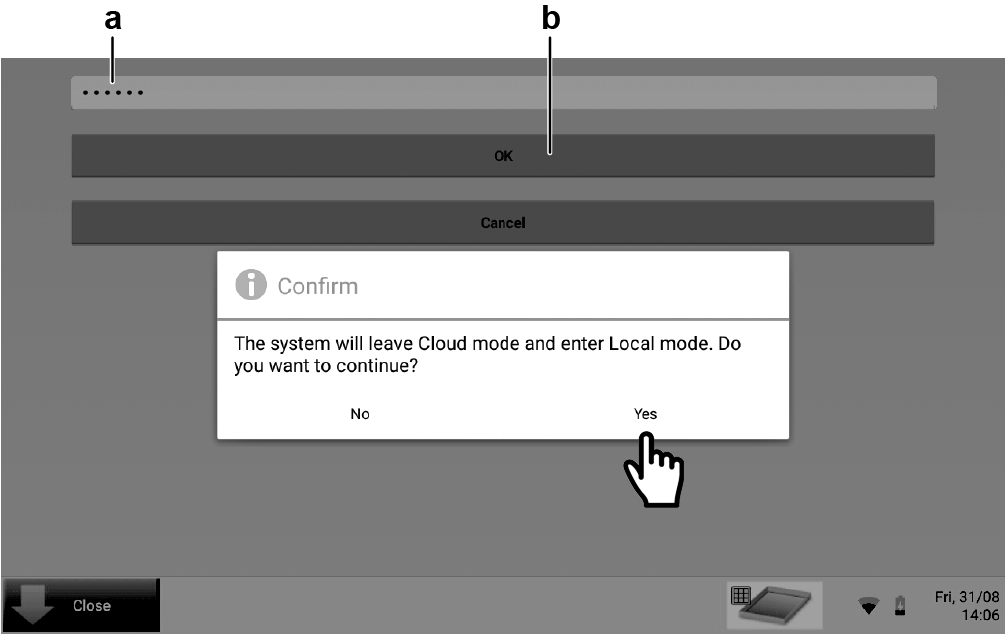
5 | Click the field to confirm. |
- Result: A confirmation message appears. The system is now in stand-alone mode and will restart after clicking the field.
6 | Click . |
- Result: The system restarts. You will now be able to use the Schedules and the Interlocking through the local interface.

