To manage the users

User administration is not available to operators.
You can create new users and modify or delete existing ones.
1 | In the navigation pane, select under . |
- Result: A list of current users appears.

Only users that have the same user level or lower, and within the same company are shown in this list. Only Daikin administrators can see the complete list.
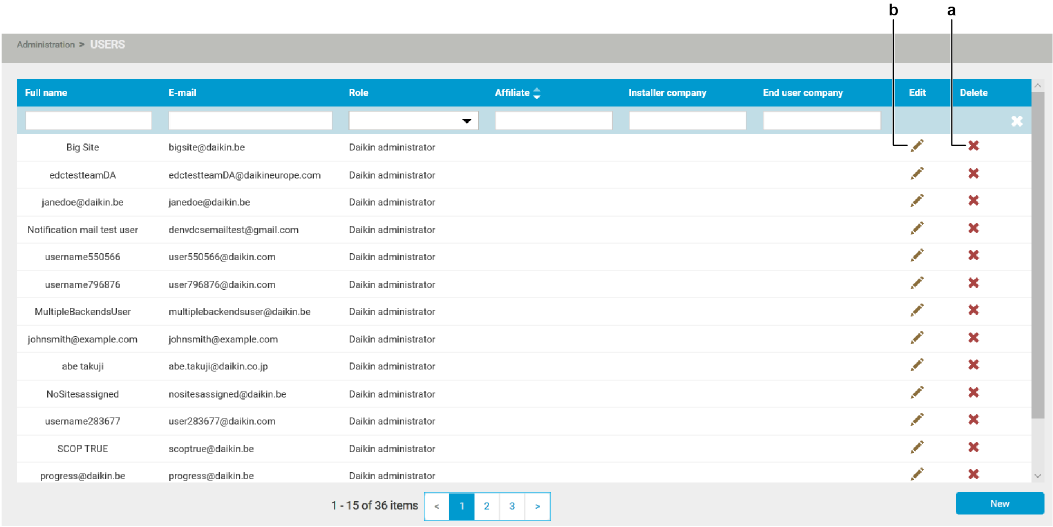
2 | To delete a current user, click the red cross (a) next to his or her name. |
3 | To edit a current user, click the pencil icon (b). You can only change the role of a user and his or her name. |

If the user forgot his or her password, you cannot change it here. The user has to select from the user profile drop-down list. See To change your password for more information.
4 | Click the button. |
- Result: The following window appears.
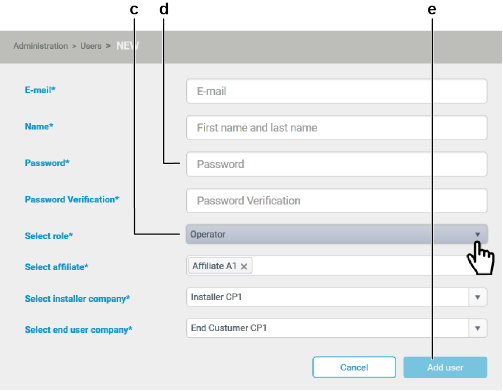
5 | Fill out all available information. |
All fields with an asterisk are mandatory. Depending on the type of role (c) you have selected, you will have to fill out more or less information.

It is possible to link users with the Daikin affiliate role to multiple affiliates. To do so, select multiple tags in the field.
The password (d) requirements are:
- It should be at least 8 and maximum 20 characters
- It should at least contain 1 capital letter (A-Z)
- It should at least contain 1 small letter (a-z)
- It should at least contain 1 number
- It should at least contain 1 special character ([#!^<>().,;:@*=-_?{}])
6 | Click the button (e). |
- Result: The user is added to the list.
An administrator should now link a site to the new user, otherwise he will have no data available when logging in. See To log in to the Daikin Cloud Service and To create a new site.

