To manage the site itself and its controllers
Installation instructions for controllers can be found on https://my.daikin.eu/content/denv/en_US/login.html.
1 | In the navigation pane, select under . |
- Result: The current available sites are displayed.
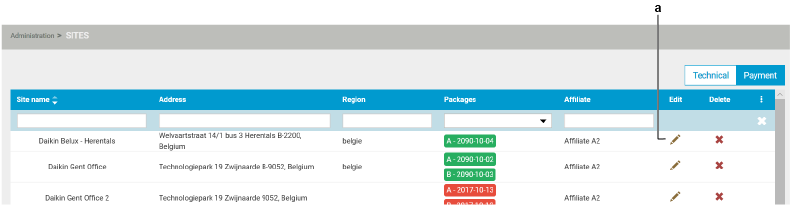
2 | Click the pencil icon (a) to edit a site. |
- Result: The following section appears.
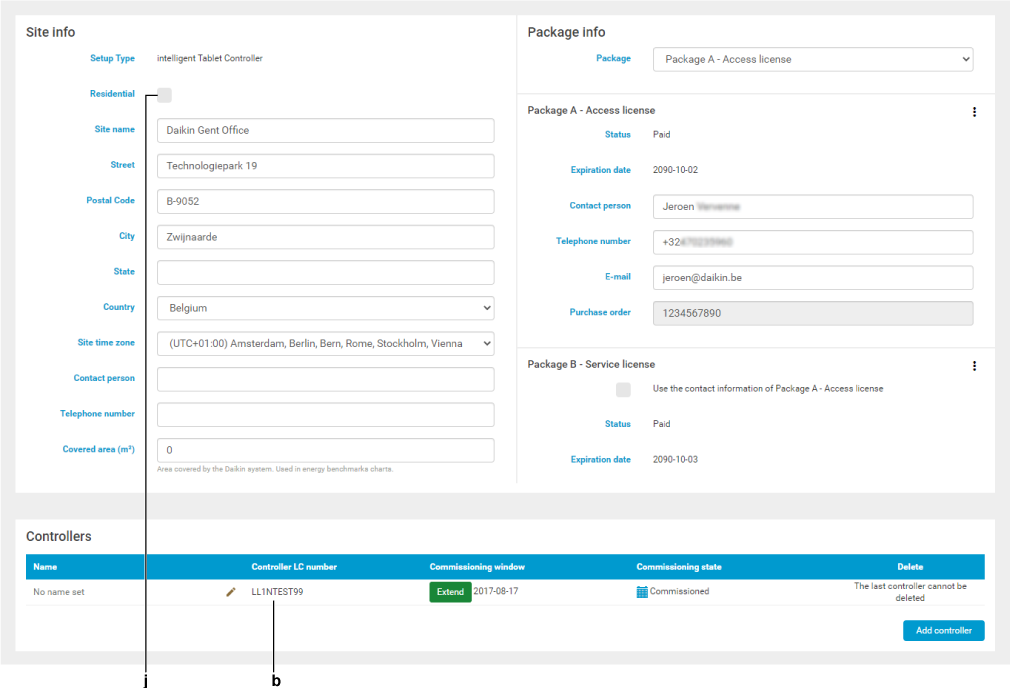
Edit the site as required:
3 | Give the assigned controllers a by clicking the pencil icon (b). This is useful to easily distinguish between multiple controllers. If there is only 1 controller, there is no real benefit. |
- Result: The name field (c) becomes editable.

4 | Once you have entered the new name for the controller, click the check mark (d). |

The (g) will be asked during net commissioning of the controller.
Net commissioning can only be finalised when it is executed before the date indicated at the commissioning window (i). If required, this window can be extended with 3 months.
5 | Extend the commissioning of a controller by clicking the button (e). |
6 | Delete a non-commissioned controller by clicking the red cross (f) in the column. |

A commissioned controller cannot be deleted.

Installers and above can select in the navigation pane under for an overview of the controllers belonging to sites that they are linked to. Daikin Administrators are able to see all controllers, regardless of whether they are linked to the site that the controller belongs to.
7 | Select the checkbox (j) to convert an existing site into a residential site or vice versa. |
8 | Fill out a region for easier grouping of sites. |
Regions are used for example during remote diagnostics. See To manage the alarm history.
9 | Click the button (h) to add a controller (to a maximum of 10 controllers, depending on the setup type). |
The maximum number of controllers that can be added differs depending on the setup type:
- intelligent Tablet Controller: maximum 10 controllers
- Local controller: maximum 5 controllers
- intelligent Touch Manager: maximum 5 controllers

