To manage the energy target settings

are NOT available to operators.
On the page you can configure monthly target energy consumption values for the current year. These target values can serve as a reference and are indicative only.
These values can then be displayed in the section of the Daikin Cloud Service. Refer to To consult energy consumption of sites.
1 | In the navigation pane, select under . |
- Result: The settings page is displayed. The amount of kWh consumed this year for each month is displayed.
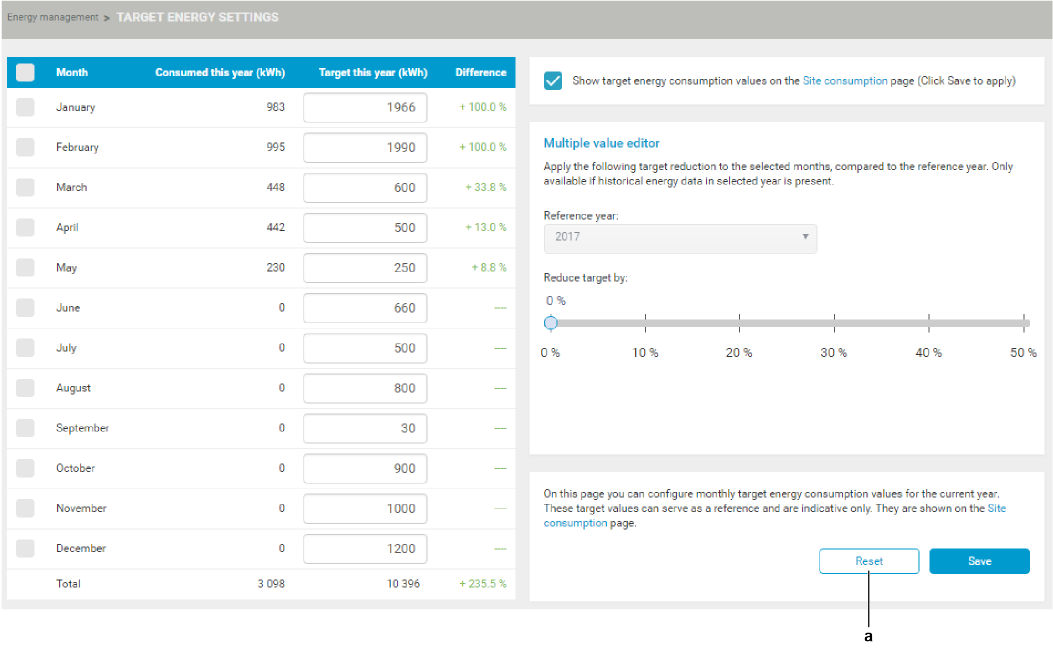
2 | Determine a target for 1 month by editing the (kWh) column. |
- Result: The difference is automatically calculated.
3 | Click the button (a) to go back to the data before editing. Once saved, resetting is impossible. |
4 | To apply a target reduction to multiple months at once (as a percentage), select the months first at the left (b). |
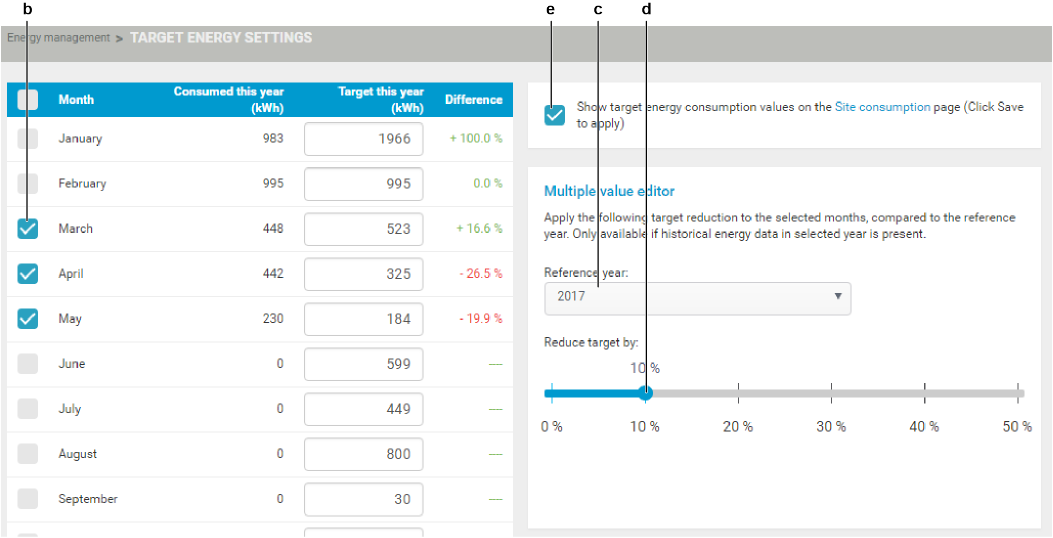
5 | If desired, select another year from the drop-down list (c). |
6 | Apply a target reduction (in percentage) by sliding the slider (d). |
- Result: For the selected months, the targets and differences automatically adjust.
7 | If you want to hide the target energy consumption values on the page, clear the checkbox in the upper right corner (e) section. |

