To manage outdoor units
The Daikin Cloud Service allows you to consult available information on the outdoor units. You can give the units a friendly name and set an area (in m²).
1 | In the navigation pane, select underneath . |
- Result: The currently available outdoor units are displayed.
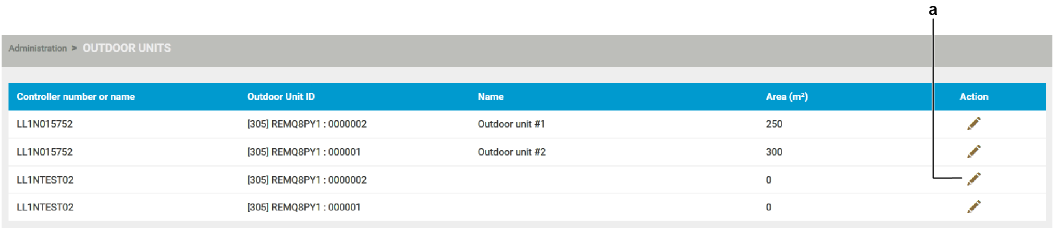
2 | To edit an outdoor unit, click the pencil icon (a). |
- Result: The (b) and fields (c) become editable. Editing the fields influences the kWh/m² graphs in the energy management section. See To compare site outdoor unit energy consumption.
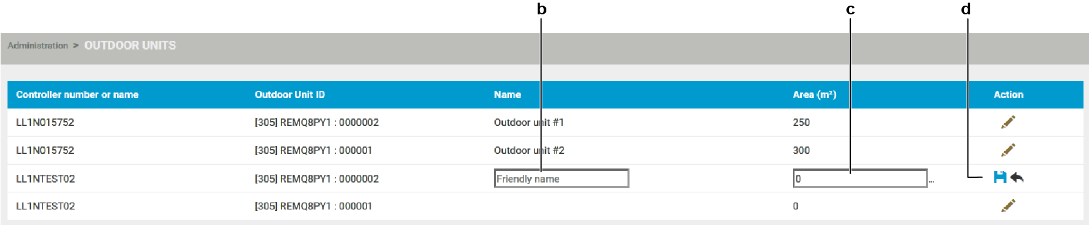
3 | Edit the outdoor unit as required. |
4 | Once finished, click the disk icon (d). |

