To use the prediction setup
On the page you can enable malfunction prediction for the units connected to the controller.
1 | From the site selector, select the site for which you want to perform the prediction setup. |
2 | In the navigation pane, select under . |
- Result: The following section appears.
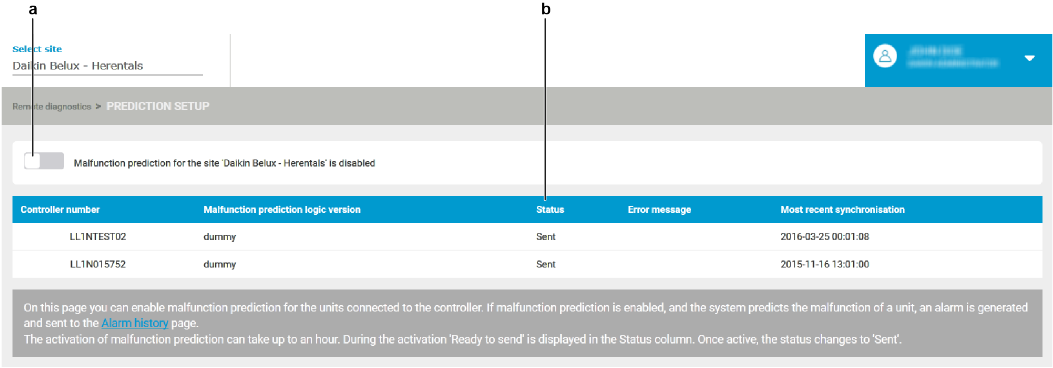
3 | Activate malfunction prediction by sliding the toggle button (a) to the right. |
- Result: During the activation a message is displayed in the column (b). The activation of malfunction prediction can take up to an hour. Once active, the column shows the message.
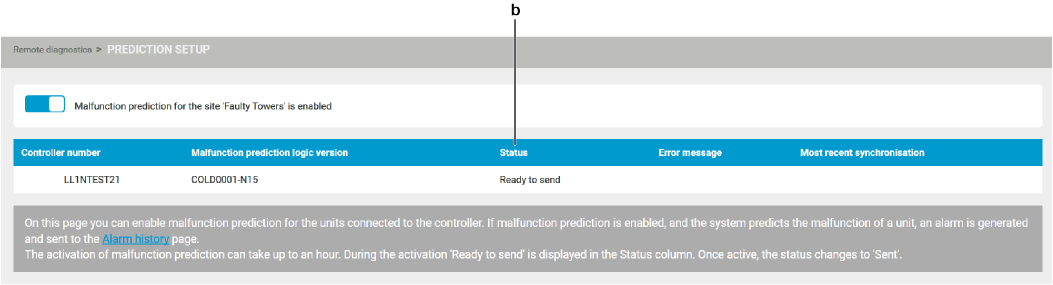
If malfunction prediction is enabled, and the system predicts the malfunction of a unit, an alarm is generated and can be found in the Alarm history page. See To manage the alarm history.
In addition to the alarm being displayed on the page, you can also receive an email notification for future alarms. To receive these emails, assign yourself to a site that generates alarms.

