To set advanced functions on all units at once

Advanced functions are not available to operators.
There are some advanced functions you can immediately apply to all units of a particular site:
- Maximum limits of the setpoint. This will determine how low and high the users will be able to set the temperature of the units. This avoids extreme settings and the resulting high energy consumption.
- Remote controller restrictions. These settings allow you to determine what the users will be able to do with the units’ remote controllers.
The above functions can also be applied for each individual unit.
The basic functions are described in a separate section. See To set basic functions on all units or a group of units at once.
1 | From the site selector, select the site you wish to manage first. |
2 | In the navigation pane, select under . |
- Result: A list of all available units at the particular site appears, together with the (a).
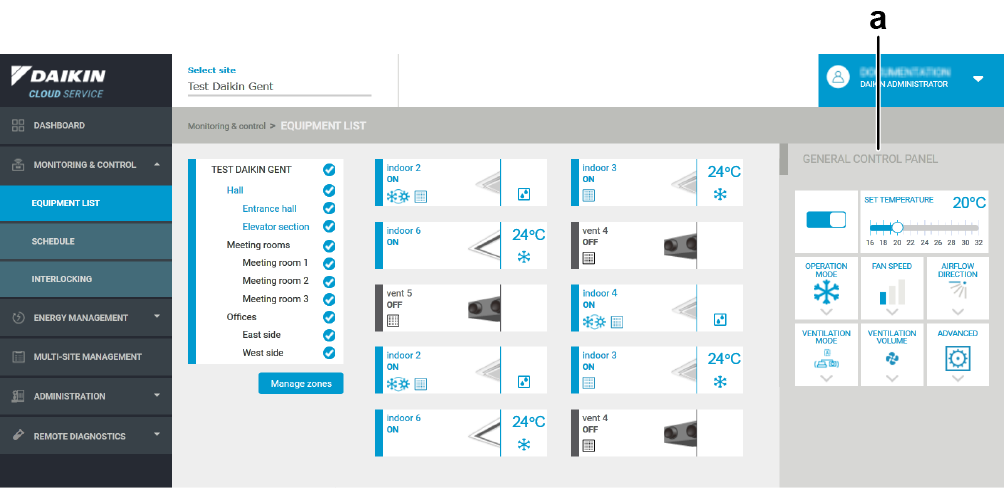
You can enlarge or narrow down the selection of units at a particular site using the zones at the left. See To manage zones if you want to configure the set-up of the zones (this is for administrators only!).
3 | Click the menu (i) in the (a) field. |
- Result: The following section appears.
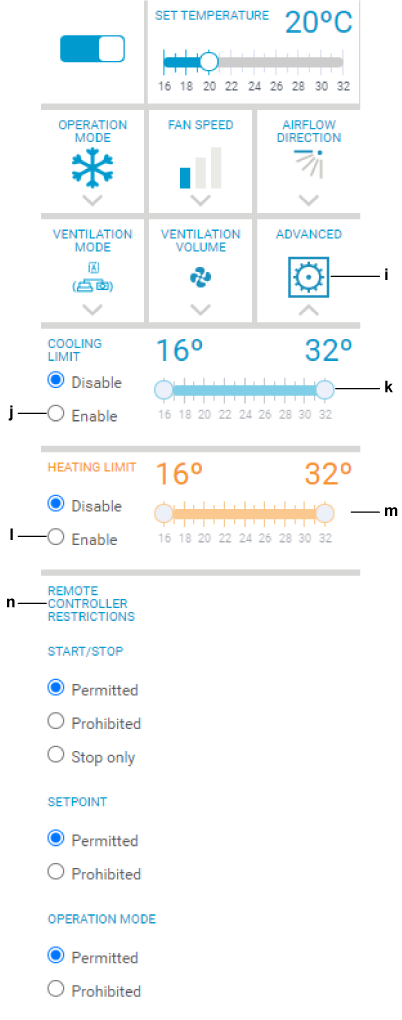
4 | Select the corresponding option (j) if you want to set a value. |
5 | Drag the slider (k) to set the maximum and minimum limit of the cooling setpoint. |
6 | Select the corresponding option (l) If you want to set a value. |
7 | Drag the slider (m) to set the maximum and minimum limit of the heating setpoint. |

Daikin recommends for most installations to set maximum and values both to 23°C.
Limiting the maximum cooling and heating temperatures avoids extreme settings and the resulting high energy consumption.
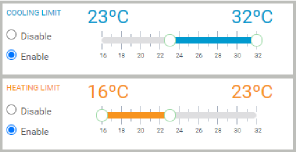
8 | Choose the functions you want to permit or prohibit on the remote controller in the section (n). |
Example: If you do not want users to turn off and on any of the units, set the start/stop option to . If you want to allow them to switch between heating and cooling, set the operation mode to .
9 | Close the drop-down menu (i) by clicking the upwards pointing arrow. |
- Result: All the new settings are implemented.

