To monitor IEQ sensors
In addition to controlling and monitoring units, the can also be used for basic monitoring of paired IEQ sensors. The sensors measure a variety of parameters related to indoor environmental quality. For more information about pairing sensors with sites, see To pair IEQ sensors with a site.
1 | From the site selector, select the site the sensor is paired with. |
2 | In the navigation pane, select under . |
- Result: A list of all available units and sensors at the particular site appears.
3 | To only show sensors in the , deselect any of the zones that are currently selected. |
If a sensor is active, its global value (a) can be read directly from the . Below the friendly name of the sensor (b), the sensor status (c) is displayed. The sensor status changes to indicate when the global value drops below the set threshold value. In addition, the ring around the global value will indicate the type of threshold that was breached (blue for , orange for threshold and red for threshold).
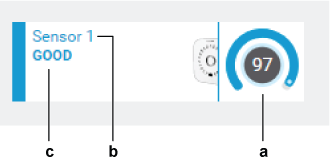
If the sensor is , the global value is not displayed and the corresponding sensor tile is grey:
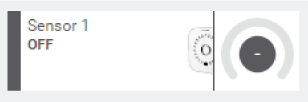
4 | Click a specific sensor (d) in the equipment list window. |
- Result: A more detailed breakdown section (e) appears. This section shows an overview of all the values for parameters measured by the IEQ sensors.
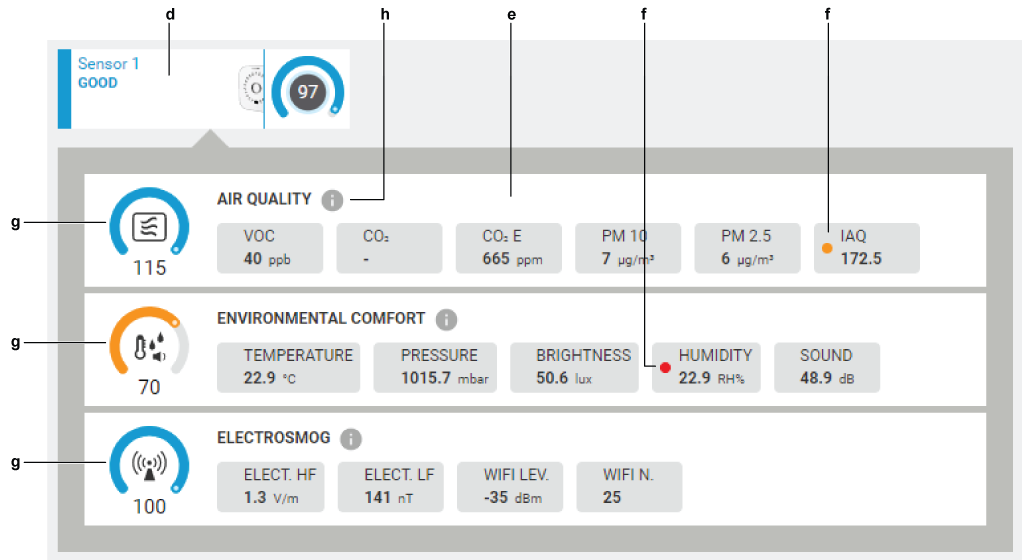
Parameters for which the values violate the set threshold values are marked with an orange (for threshold) or red (for threshold) dot (f). The parameters are divided into 3 categories (, and ), each with their own combined value (g). The categories, like the global value, also have a coloured ring to indicate whether any set thresholds values have been breached.
5 | Click the information symbol (h) for more information about the different parameters and abbreviations. |
The is a simple and fast way to monitor the overall status of your sensors. For information about more in-depth managing and monitoring sensors, see To manage sensors and To perform sensor monitoring.

